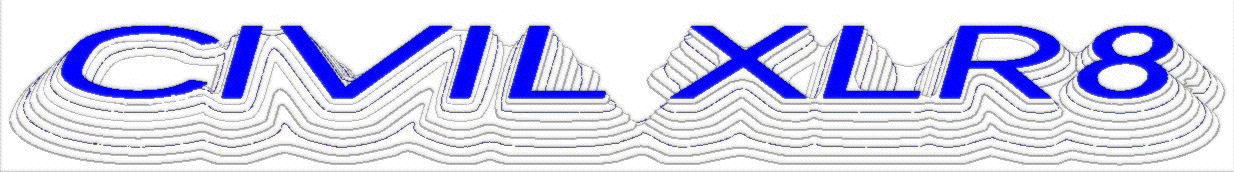
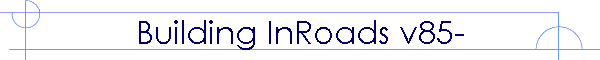
|
|
|
|
Simple! Simple! Simple!If it's too complicated, you won't use it! These Manuals are dedicated to making learning the InRoads products as easy as possible. Because of its Power, InRoads can seem overwhelmingly complex. We talk about the important things first, introducing the bells and whistles when appropriate, which is AFTER the critical fundamental concepts are mastered. What's different about Building InRoads?Other manuals tend to follow a "if I were a ten-year InRoads veteran starting a project from scratch, what would I have to do?" approach. That approach is wonderful: if you are a ten year InRoads veteran. We emphasize good techniques, the foremost being :
We also like to explain concepts, have the user push buttons, then evaluate what happened, in small manageable chunks. If a workflow consists of twelve steps, for example, we do NOT have the user perform those twelve steps before evaluating what's going on. We have the user Anticipate what each step will do and Authenticate that the step was completed as expected. After EVERY step. Ultimately as the user becomes more experienced the validation process will take very little time. As a new user it is critical to get into the habit and it accelerates understanding of what is going on. It greatly facilitates debugging. Upon completion of the book you will have the debugging and evaluation skills essential to success in Creating and Editing the InRoads model. You will understand the concepts to create, edit, and debug complex InRoads models. Overview
Table of Contents: Building InRoads_TOC.rtf
Note: Purchasing "Building InRoads" v8.5 includes "Exploring InRoads."
|
|
Send mail to info@civilxlr8.com with
questions or comments about this web site.
|