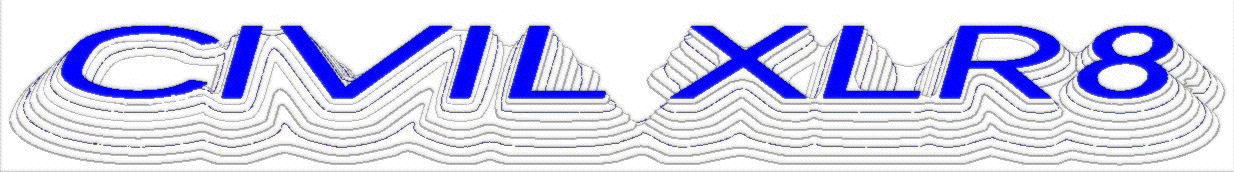

|
|
|
|
InRoads v8.7Does anybody have any needs/suggestions for the managing the new XML-based settings in InRoads v8.7? Let me know, maybe it'll wind up in a free tool: service@civilxlr8.com Ini ManagerDownloads:Note: I don't bundle anything (spyware, malware, etc.) with any of my stuff. Whatever Visual Basic 6.0 puts in there is all that is in there. The "Standalone" is a simple executable which works in most cases and requires certain Windows controls which may not be installed on old Windows machines (some NT 4.0 or earlier). It also will not automatically install the Help file. The Setup file installs the support files if they do not exist on the target machine, but as with any script that overwrites system files, could cause problems. Full Instructions Latest "Standalone" Executable: ini_man.exe or ini_man.zip Help file: ini_man_hlp.chm or ini_man_hlp_chm.zip (much functionality has been added since this help was written). Full Setup (rare danger of blue screen!, see instructions): Setup_IniMan.EXE (expires 5/30/04)
Important Notes:BUG!! I noticed a bug: the Feature Export to .csv apparently shifts the first column. Make sure the Description matches what you have in InRoads. I'll debug this eventually. Note: InRoads 2004 apparently has a "weight" for point display, which may or may not add a field to the .ini and may or may not affect the Symbology Import/Export. Note: Please email me if you need Ini Manager right away; I'd like to wait to post a new one until I have the above bug and the new field impact figured out. I still have no idea how many people use this software... Thanks, -jeff What is Ini ManagerHelps manage the InRoads civil.ini preference file, including a new interface to better manage the named levels available in MicroStation v8/InRoads v8.3+.
Spreadsheet Export/ImportDesigned to help manage MicroStation v8 and AutoCAD Named Levels (in conjunction with the level numbers of MicroStation/J and earlier). Read the On-Line Help for further information. Save Time: I was able to create intelligent layer names for over 150 Named Symbologies (over 750 line items) and do thorough QC for Naming Convention Conformity and capitalization, etc., in less than 30 minutes!! NEW!! Feature Styles can now be Exported/Imported! Spreadsheet Export/Import has been cleaned up and beautified. Headers have been added defining the format and an additional column has been added to allow sorting by type. A "Swap" function has been added to the Filter selection process. The Results form "Save As..." button now will not overwritten existing files. 7/10/02 cut: Import from Spreadsheet: checks for invalid level numbers. What Ini Manager facilitates:Designed to manage the mutations from Standards of many civil.ini's across a distributed environment. Optimized for managing SelectCAD civil.ini's, Ini Manager provides the ability to
Downloads InstructionsThis version of Ini Manager is not yet complete. Thorough debugging and completion of ancillary functionality is still pending. It is made available so that user feedback might be incorporated into its design. Please use caution and verify the results. No warranty is implied; use the software at your own risk. The full Ini Manager setup can change system files. The advantage to a full set up is that it will load necessary support files (most of which are already available on newer systems), create Start Menu shortcuts and link the help file to the F1 key. This disadvantage is that is can change some system files and hose things up (I have had three reports of Blue-Screens-of-Death). I have updated and cleaned up the install script, but one never knows... A safe alternative to the full install is to download only ini_man.exe and running it directly. The Help file can (and should) be downloaded and run separately. Full Setup fileDanger: upon Install you may get a prompt that some systems files are out of date. I HIGHLY recommend that you leave the files alone. Only if Ini Manager does not run successfully, then consider Re-Installing Ini Manager and accepting the prompt to overwrite the system files, Do so Only at Your Own Risk. I have had a couple of people get the Blue-Screen-of-Death after overwriting the system files. I have updated and cleaned up the install script, but one never knows...
Please Call for Help or to Provide FeedbackThis is more a labor of love (yes, I know, I need therapy) than anything else. Your feedback is truly appreciated in making this tool useful. Please let me know what you like or don't like, especially with this new ASCII Export/Import functionality. Email info@civilxlr8.com or call Jeff at 619-890-0675. I promise not to try sell you any consulting or anything (for the first ten or twenty calls, at least). Why are versions Time Stamped? I have set expiration dates on the executables, to force users off older obsolete (and/or buggier) versions. |
|
Send mail to info@civilxlr8.com with
questions or comments about this web site.
|