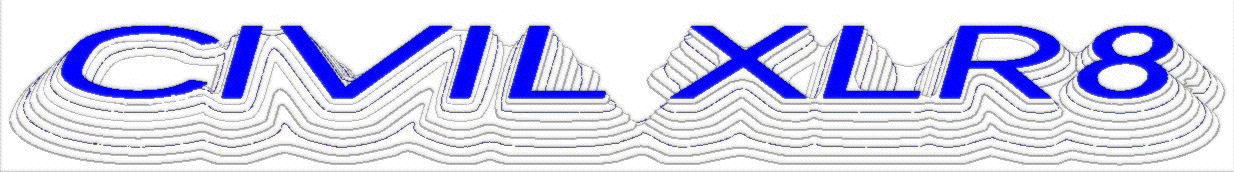
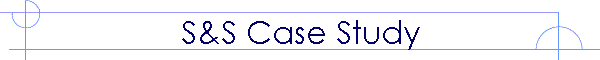
|
|
|
|
Delivering Drainage Productivity AnywhereA Case Study of a government agency in Southern California. SummaryNeed: Highway Drainage Design and Deliverables Agency Review Requirements: Archaic, Manual and maybe even a bit Sadistic Proven: Storm&Sanitary delivers results in an Optimized, Extensible and FUN process. What S&S delivers “out of the box”InRoads Storm&Sanitary seamlessly integrates AutoCAD, MicroStation v8 and InRoads, and its data. No conversion or import/export required. A single source drainage graphic and hydraulic engine that effectively manages the primary roadway drainage workflows (HEC-22, HDS-5, Modified Rational, SCS, etc.) Integrates and Automates the typical design workflow: · graphic drainage areas · structure layout and annotation · Profile creation and annotation · Automatic Pipe and Inlet sizing capabilities · Individual and “Bulk” tools to edit/tweak model (items AND their dependencies) · Has a large variety of integrated tools to facilitate evaluation, design and Quality Control (Reports, Visual Database Queries, etc.). CalculationsCalculations are based on industry standards (HEC-22, HDS-5, Modified Rational, SCS, etc.) Case Study: Agency required deliverablesIndustry Standard calculations with some deviations from S&S defaults, delivered in the following (unconnected) hard- or soft-copies: · Plan sheets o Physical locations w/ unit # callouts · Profile Sheets o Physical Positions, ID, Station, Offset, Elevation; List of Description and Basic Quantities · Profile Quantity Sheets · FlowMaster “Detail Reports”: 1 per structure · Area “Greensheets” (Time of Concentration, Q=cia): 1 per inlet structure
Advantages of their Current Processes· It’s a known process. · They trust the numbers. Disadvantages of Current (Internal) Processes· Seems to be a largely 2D process. · (Internally) 3D comes from a sparse and vague CAiCE model · Plan graphics, Profile graphics, greensheets and flowmaster are independent models connected by someone typing. Almost any other system is an improvement over this. It’s slow and the method most prone to random (transcription) errors. · Design time may be up to 80% transcribing: slow; a mental strain; and not FUN. · Too much of the Engineering Review is a transcription review. · It is much harder to review design when you are dealing with 4 independent sources. · Not FUN. Advantages of InRoads/Storm&Sanitary Environment· Improved Data Management · Normalized Data Model (single source) · Seamless Integration with “upstream” processes (Roadway Design results) Three optional InRoads files (Geometry and Existing and Proposed Surfaces) are all you need to dramatically streamline evaluation and design processes. InRoads works with most surface and geometry data formats. · It is comparatively easier to start with an easily ported “drainage-ready” design model in InRoads. · Design Alternates are Easy to evaluate (change a grate, push a button and all the calcs, including ripple effects, are taken care of). · Improve your Evaluation/Quality Control and Review processes by using better reporting and filtering tools. · Single file for entire drainage scope. · Direct, easy-to-customize, “surgically precise” evaluation and QC tools (displays, reports, visual/database queries, macros) reporting live from the source data. - you can use as much annotation detail on all your various check prints as necessary. Final plans may require dramatically dumbed down labels to prevent conflicting data (because their label process is typing-based). Simply define QC defaults and Final settings defaults. · Calculations are based on industry standards Customizations/Extensions are based on industry standard development tools (Visual Basic, VBA, DAO) which provides comparatively easy access to the data. |
| I currently run macros from a single
“SnSTools” executable, where any user can click an icon, browse to a
file, and then push buttons to get the “difficult results.”
Structure Callouts in Drainage Profile Sheets require a number of pre-determined calculations and verbiage. The "Generate Profile Unit Callouts" button creates a text file with the appropriate formatting and calculations. It is then "included" in the drainage profile sheet. No typing! The agency does use a fairly complicated time of concentration methodology that I calculate outside of Storm&Sanitary. The "Calc Tc and i" button performs the calculation and updates the database, where the values can be used throughout the entirety of S&S functionality.
I've left some functionality in Excel macros, primarily to allow modifications to be performed by the more common "Excel guy" versus the rarer "Visual Basic guy." For example, the Green Sheet is in flux; when one is finally ratified the current greensheet and it macros can be adjusted as required. |
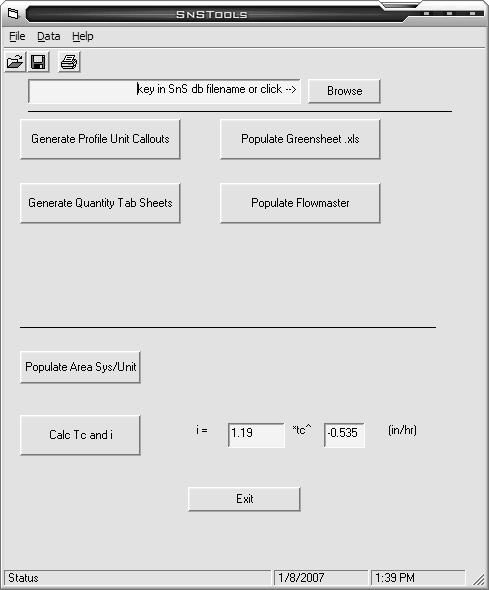 |
I currently produce all agency Greensheets via a Three Button Process (Generate S&S Inlet Report, Import into “deluxe” Greensheet Excel Workbook, run Macro). I haven't hooked it up to the SnSTools form yet.
I currently produce All Flowmaster “Detail Reports” (Excel look-alikes that I refer to as "FauxMaster") via another Three Button Process (again, I could hook it up to the button in SnSTools, but I'm okay with the 3-button solution).
Drainage Quantity Numbers can be generated via a command button.
Sheets can be cut via InRoads Plan and Profile Generator
Plan System and Unit callouts can be drafted via Drafting Plan Notes: Final Drafting Callouts with full required property annotation with NO TYPING (all values are read from the structure's data record)
Profile Sheets can be annotated via Drafting Profile Notes: Final Drafting Callouts with full required property annotation with NO TYPING (all values are read from the structure's data record)
S&S “out of the box” provides an incredibly efficient and versatile model for Drainage Design and plans production and an optimally extensible platform for the automating the vagaries of the spectrum of regulatory deliverables.
Just because your client is using an error-prone, manual, disconnected process, doesn't mean you have to.
|
Send mail to info@civilxlr8.com with
questions or comments about this web site.
|