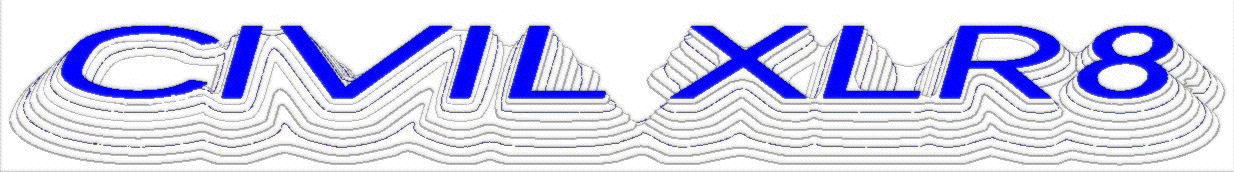
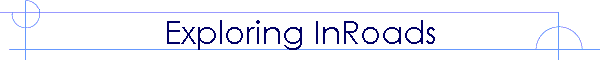
|
|
|
|
New: Exploring InRoads v8.9 edition is now available.Note: InRoads v8.9 runs on MicroStation v8 2004, MicroStation XM and AutoCAD. NOTE: I now write InRoads Training Material as a Bentley employee: My books are no longer available. InRoads does Everything!InRoads is a monster program that does everything. It takes years to master. But regardless of how InRoads is used there is a core of fundamental concepts and skills that all InRoads users must master to be successful in InRoads.
In 6 hours you can be a productive member of an InRoads production team and have a sound base of understanding for moving onwards and upwards. What's different about Exploring InRoads?Other manuals tend to follow a "if I were a ten-year InRoads veteran starting a project from scratch, what would I have to do?" approach. That approach is wonderful: if you are a ten year InRoads veteran. For folks new to InRoads, a different approach works best. We assume that you are new to InRoads, but part of a well-managed team. The burden of managing the InRoads "overhead" is initially handled by other members of the team. Your job is to be productive right away. We have you work with a well-developed InRoads dataset and have you "Explore" it and produce the traditional civil engineering representations of it (reports, contours, profiles, cross sections, etc.) The first step of being able to move forward is knowing with certainty where you are. Upon completion of the book you will be able to take an InRoads model, explore and evaluate it, and be able to generate graphics and plots. You will have the understanding and the debugging and evaluation skills essential to proceed to Creating and Editing the InRoads model (which is the focus of Part II: Building InRoads). Overview (of version v8.5)
Complete Table of Contents (v8.5): Word Download the complete manual: Exploring InRoads.pdf Which Version Do You Need?Note: Exploring InRoads v8.5 is still available if you haven't made the leap to the "New" InRoads which was introduced with version v8.7. For the scope of Exploring the InRoads data model, versions 8.7-8.9 differ in comparatively minor ways from earlier versions. Dialog boxes differ, there are some minor changes in geometry and surface data structure. The preference file is dramatically different. Building the data has changed a great deal Select the version that matches your software version. You will not be able to use the v8.7 preference file in earlier versions. The skill learned in Exploring InRoads are the skills necessary to proceed to the next level: Building InRoads.
|
|
Send mail to info@civilxlr8.com with
questions or comments about this web site.
|